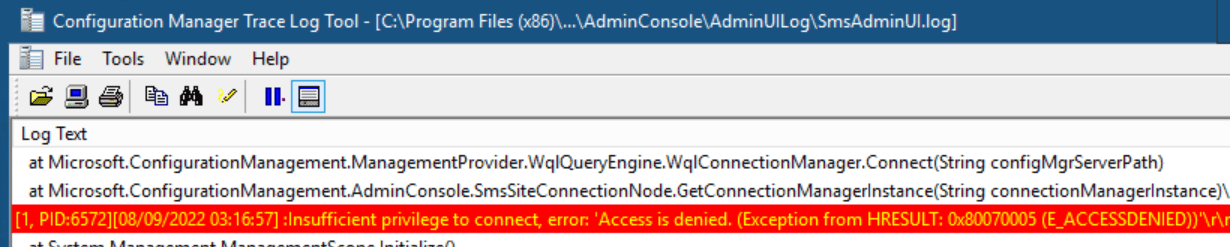- 9
- 0
- 1
hey guys
its been a few days that i have had problems with sccm console
i just want to install the console on another windows server 2019 or widows 10 but it doesnt work.
i have had tried lots of solution but the problem still remains.
the sccm machine is windows server 2019 too.
its been a few days that i have had problems with sccm console
i just want to install the console on another windows server 2019 or widows 10 but it doesnt work.
i have had tried lots of solution but the problem still remains.
the sccm machine is windows server 2019 too.