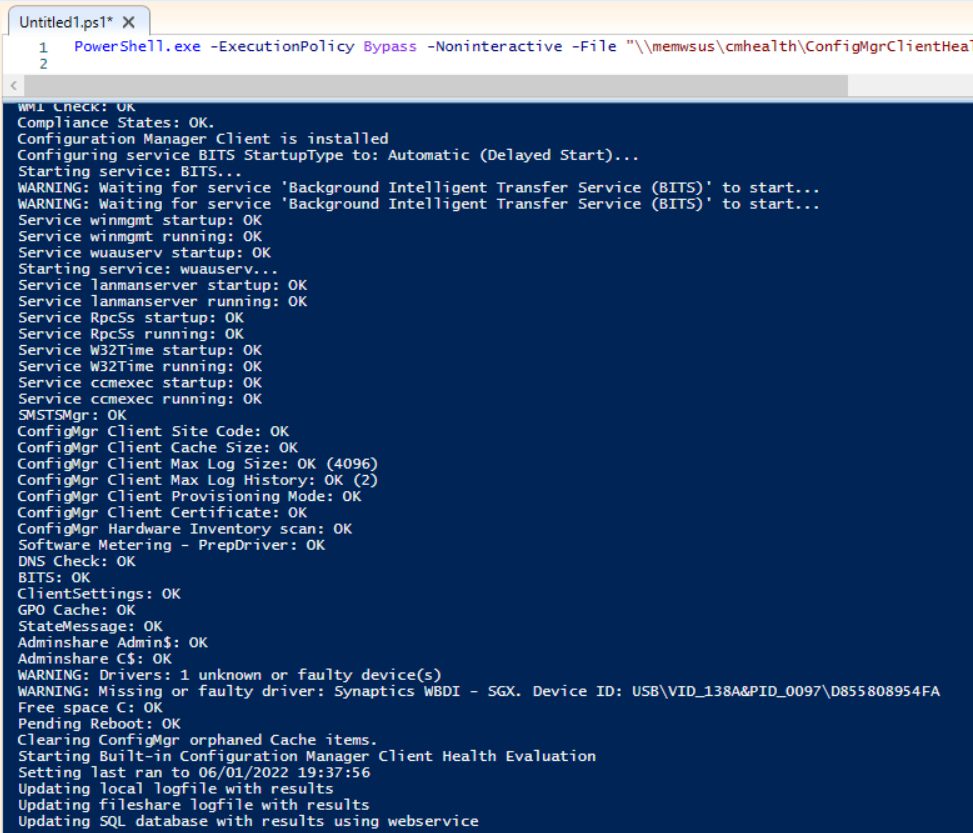- 14
- 0
- 1
Hi all,
I'm having a strange issue installing SCCM agent on 2 new servers.
I'm installing the agent manually, since no trust exists between SCCM domain and this customer domain, and also they didn't approve a client push. So, when creating the new server, I install the agent manually following these instructions:
CCMSetup.exe /MP:sccm_server SMSSITECODE=XXX DNSSUFFIX=XXX.XXX FSP=sccm_server
Also, I can reach ports 10123,8530/8530,443 and 80 from server to sccm server, so, connectivy works.
Everything seems to working fine, until now, where the installation finishes with "CcmSetup is exiting with return code 0" but then LocationServices log shows what's in the print.
I can resolve the DNS query but for some reason, don't move forward.
I'm using SCCM v2211 and the new servers are W2019
Any idea to fix this? Any idea will be appreciated.
Tks
I'm having a strange issue installing SCCM agent on 2 new servers.
I'm installing the agent manually, since no trust exists between SCCM domain and this customer domain, and also they didn't approve a client push. So, when creating the new server, I install the agent manually following these instructions:
CCMSetup.exe /MP:sccm_server SMSSITECODE=XXX DNSSUFFIX=XXX.XXX FSP=sccm_server
Also, I can reach ports 10123,8530/8530,443 and 80 from server to sccm server, so, connectivy works.
Everything seems to working fine, until now, where the installation finishes with "CcmSetup is exiting with return code 0" but then LocationServices log shows what's in the print.
I can resolve the DNS query but for some reason, don't move forward.
I'm using SCCM v2211 and the new servers are W2019
Any idea to fix this? Any idea will be appreciated.
Tks